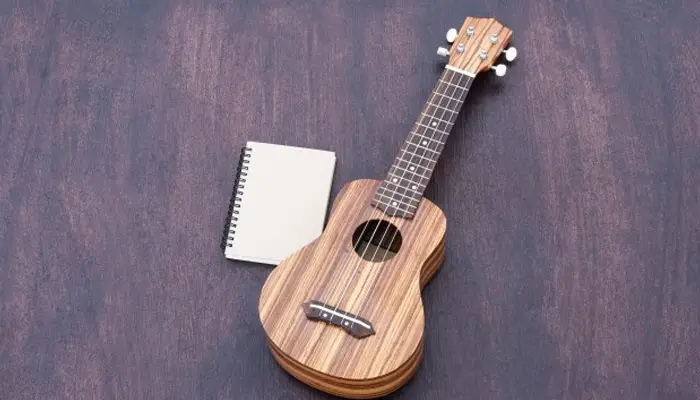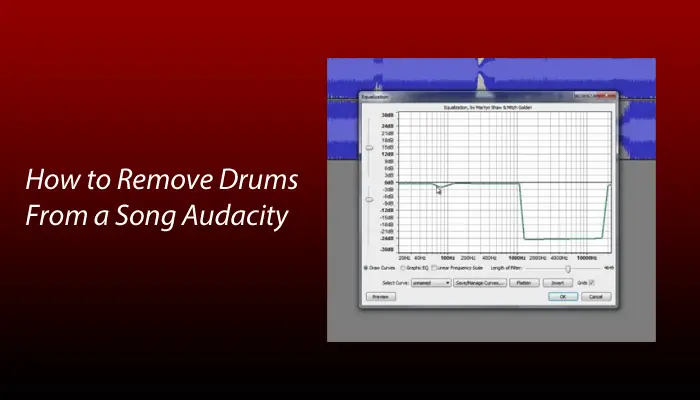
Do you aspire to practice drums with efficiency or unleash your creativity by crafting unique remixes?
This comprehensive guide will lead you through the step-by-step process of removing drums from a song using Audacity.
We’ve incorporated valuable feedback to enhance the depth, clarity, and transparency, making this guide accessible and valuable for a broader audience.
Why Remove Drums?
Extracting drums from a song serves two primary purposes:
1. Efficient Drum Practice:
Separating drum tracks assists both beginners and experts in understanding and learning drum patterns quickly. This process provides a focused approach to practicing drums with precision.
2. Creative Remixing:
For music enthusiasts creating remixes, removing drums allows for the addition of exciting effects using drum loops and other techniques. This opens up a world of possibilities for creating unique and personalized versions of favorite songs.
How to Record Electronic Drums Like a Pro
Methods to Remove Drums From a Song in Audacity (2 Approaches)

Providing detailed steps for each method, addressing the technical aspects to ensure a thorough understanding.
Method 1: Removing Drums Using The Phasing Technique
Removing drums using the Phasing technique involves the following detailed steps:
1. Import & Split Audio File:
Initiate the process by importing the audio track into Audacity. It’s imperative to split it into left and right channels, considering that many songs are in stereo format. This step ensures an efficient and practical workflow.
2. Invert An Audio Channel (Phase Inversion):
Invert the phase of each audio track using the ‘Invert’ option in the ‘Effects’ menu. This pivotal step alters the audio waves without compromising the quality of the music.
3. Refine with Equalization:
Refine the phase inversion using equalization to present a more polished result. Cutting off specific frequencies enhances the desired effect, ensuring a professional outcome.
To do so, you’ll need an audio editing site or apps such as Audacity or Adobe Audition. By using Audacity, you may simply just remove or reduce audio effects and components from the songs with the help of the Phasing technique.
Method 2: Use Drum Extract To Remove Drums From Tracks
Utilizing Drum Extract involves these detailed steps:
1. Download Drum Extract:
Search for “drum extract free download” and install the app. Before proceeding, ensure transparency by checking the credibility, user reviews, and potential limitations of Drum Extract.
2. Upload and Separate:
Upload the audio and use the app’s features to separate the elements you want to retain or remove. Adjust the settings according to your preferences, allowing for a customized approach to drum removal.
Frequently Ask Questions
Can you isolate instruments in Audacity?
Yes, Audacity enables you to isolate instruments. It is basically software that works on audio processing. You may separate solo keys, drums, bass, or even remove vocals for your karaoke or remix versions of your favorite songs. Also, you may separate individual instruments and practice them more professionally.
Why can’t I remove vocals in Audacity?
Vocals can only be removed if they’re at the center position. Understanding this rule helps users troubleshoot and navigate potential challenges in vocal removal.
How do I isolate an instrument in audacity?
Use the “Select” tool and the “Invert” function to isolate specific areas of a track. This method mutes everything outside the selected area, offering a precise and controlled isolation process.
How to remove drums from mp3 online?
Use online audio editors like Audacity to open the MP3 file and utilize the Equalizer tool. Adjust the settings for mono right and left channels, ensuring an effective online drum removal process.
Conclusion: How to Remove Drums From a Song Audacity
Armed with two effective methods, readers can confidently embark on the journey to remove drums from songs using Audacity.
This enhanced guide provides a deeper understanding of the techniques involved, encouraging users to download the necessary apps, follow the steps diligently, and elevate their music practices and remix-making skills. The pathway to mastering drum removal in Audacity awaits—start creating your unique sound today!
You can also check out our guide on How to Play the G Major Scale and How to Play the F Major Scale?.